I’ve run into an interesting technical roadblock. A core test automation technique is automated UI testing for Windows form-based applications, where the test automation manipulates a "regular" program through the program’s user interface. There are several ways to do this but my preferred way is to make Win32 API function calls (such as to the SendMessage() function) using C# with the P/Invoke mechanism. Test automation scenarios using this technique often contain code which accesses the Main Menu (File, Edit, View, etc.) of application under test. There is a special set of Win32 API functions which manipulate an application’s Menu: GetMenu(), GetSubMenu(), and GetMenuItemID(). So far, so good, for test automation to manipulate a MainMenu on most Windows form-based applications. But the .NET Framework versions 2.0 and 3.0 have a new way for application developers to create a Menu. The new control is called the menuStrip control and you can think of it is an optional upgrade to the older MainMenu control. The menuStrip control looks nicer, has additional features, and is more consistent with other control models than the older MainMenu control. However, in some preliminary test automation experiments on applications which use the new menuStrip control, I have been completely unable to access and manipulate the menuStrip control using existing Win32 API functions, or find any new Win32 API functions which work with the menuStrip control. Perhaps it’s just not possible to automate a menuStrip using Win32, and I’ll have to rely on built-in .NET methods and properties of the menuStrip control. I’ll write up the solution to this technical roadblock when I figure it out.
Books (By Me!)
Events (I Speak At!)
-
Recent Posts
Archives
Categories
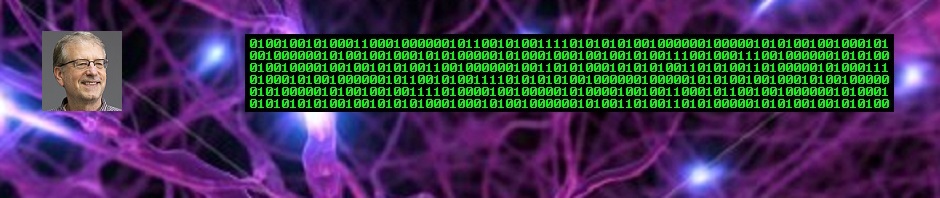
 .NET Test Automation Recipes
.NET Test Automation Recipes Software Testing
Software Testing SciPy Programming Succinctly
SciPy Programming Succinctly Keras Succinctly
Keras Succinctly R Programming
R Programming 2024 Visual Studio Live Conference
2024 Visual Studio Live Conference 2024 Predictive Analytics World
2024 Predictive Analytics World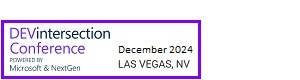 2024 DevIntersection Conference
2024 DevIntersection Conference 2023 Fall MLADS Conference
2023 Fall MLADS Conference 2022 Money 20/20 Conference
2022 Money 20/20 Conference 2022 DEFCON Conference
2022 DEFCON Conference 2022 G2E Conference
2022 G2E Conference 2023 ICGRT Conference
2023 ICGRT Conference 2024 CEC eSports Conference
2024 CEC eSports Conference 2024 ISC West Conference
2024 ISC West Conference