The thing I like least about Visual Studio is that the tool creates unnecessarily complex templates for simple programs. For example, suppose you want a very simple WinForm "Hello" application such as the one in the screenshot below. The WinForm just has a Button control and a TextBox control. When the user clicks on the button, a message is displayed in the text box. If you launch Visual Studio then do a File | New | Project, and select a C# Windows Form Application, you get eight files (AssemblyInfo.cs, Resource.resx, Resource.Designer.cs, Settings.Designer.cs, Form1.cs, Form1.Designer.cs, Form1.resx, and Program.cs). Furthermore, the internal structure of even a simple program is overly complex, with partial classes, and semi-hidden Windows Form Designer generated code. In many testing-related situations I just want a simple, single Hello.cs file but Visual Studio does not directly allow this. So, the alternative I usually take is to type the program into notepad:
using System;
using System.Windows.Forms;
using System.Windows.Forms;
public class Form1: System.Windows.Forms.Form
{
private System.Windows.Forms.Button button1;
private System.Windows.Forms.TextBox textBox1;
{
private System.Windows.Forms.Button button1;
private System.Windows.Forms.TextBox textBox1;
public Form1() // constructor
{
InitializeComponent();
}
{
InitializeComponent();
}
private void button1_Click(object sender, EventArgs e)
{
this.textBox1.Text = "Hello there!";
}
{
this.textBox1.Text = "Hello there!";
}
static void Main()
{
Application.Run(new Form1()); // Run our form
}
{
Application.Run(new Form1()); // Run our form
}
private void InitializeComponent() // helper method to keep constructor clean
{
this.SuspendLayout(); // for better performance
{
this.SuspendLayout(); // for better performance
// button1
this.button1 = new System.Windows.Forms.Button();
this.button1.Location = new System.Drawing.Point(28, 26);
this.button1.Name = "button1";
this.button1.Size = new System.Drawing.Size(75, 23);
this.button1.TabIndex = 0;
this.button1.Text = "button1";
this.button1.UseVisualStyleBackColor = true;
this.button1.Click += new System.EventHandler(this.button1_Click);
this.button1 = new System.Windows.Forms.Button();
this.button1.Location = new System.Drawing.Point(28, 26);
this.button1.Name = "button1";
this.button1.Size = new System.Drawing.Size(75, 23);
this.button1.TabIndex = 0;
this.button1.Text = "button1";
this.button1.UseVisualStyleBackColor = true;
this.button1.Click += new System.EventHandler(this.button1_Click);
// textBox1
this.textBox1 = new System.Windows.Forms.TextBox();
this.textBox1.Location = new System.Drawing.Point(28, 55);
this.textBox1.Name = "textBox1";
this.textBox1.Size = new System.Drawing.Size(100, 20);
this.textBox1.TabIndex = 1;
this.textBox1 = new System.Windows.Forms.TextBox();
this.textBox1.Location = new System.Drawing.Point(28, 55);
this.textBox1.Name = "textBox1";
this.textBox1.Size = new System.Drawing.Size(100, 20);
this.textBox1.TabIndex = 1;
// Form1
this.AutoScaleDimensions = new System.Drawing.SizeF(6.0F, 13.0F);
this.AutoScaleMode = System.Windows.Forms.AutoScaleMode.Font;
this.ClientSize = new System.Drawing.Size(284, 264);
this.Name = "Form1";
this.Text = "Form1";
this.AutoScaleDimensions = new System.Drawing.SizeF(6.0F, 13.0F);
this.AutoScaleMode = System.Windows.Forms.AutoScaleMode.Font;
this.ClientSize = new System.Drawing.Size(284, 264);
this.Name = "Form1";
this.Text = "Form1";
this.Controls.Add(this.button1);
this.Controls.Add(this.textBox1);
this.Controls.Add(this.textBox1);
this.ResumeLayout(false);
}
} // class Form1
}
} // class Form1
After saving this single file as Hello.cs in any convenient directory, I compile the application with:
C:\SomeWhere>csc.exe /target:winexe Hello.cs
which generates a Hello.exe file. It is possible to create custom Project templates in Visual Studio, but I argue that VS should ship with a "Simple Windows Form Application" template.
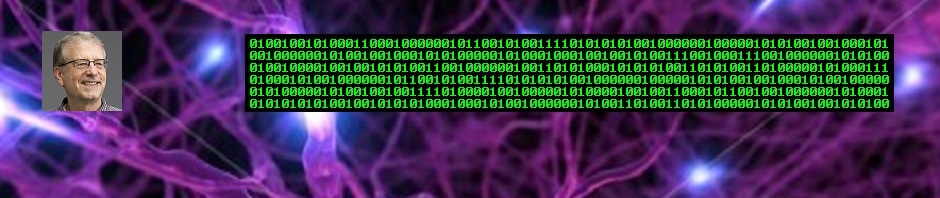
 .NET Test Automation Recipes
.NET Test Automation Recipes Software Testing
Software Testing SciPy Programming Succinctly
SciPy Programming Succinctly Keras Succinctly
Keras Succinctly R Programming
R Programming 2024 Visual Studio Live Conference
2024 Visual Studio Live Conference 2024 Predictive Analytics World
2024 Predictive Analytics World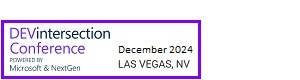 2024 DevIntersection Conference
2024 DevIntersection Conference 2023 Fall MLADS Conference
2023 Fall MLADS Conference 2022 Money 20/20 Conference
2022 Money 20/20 Conference 2022 DEFCON Conference
2022 DEFCON Conference 2022 G2E Conference
2022 G2E Conference 2023 ICGRT Conference
2023 ICGRT Conference 2024 CEC eSports Conference
2024 CEC eSports Conference 2024 ISC West Conference
2024 ISC West Conference