In some software test automation scenarios you may want the test harness to programmatically send test results via e-mail in addition to, or instead of, saving results to a file or database. In a .NET environment, this is pretty easy to do. The first step is to configure the test host machine, which is running the test automation, as an SMTP server so the host can send mail. On Windows XP, if you have configured IIS, in most cases SMTP will also be enabled, but not configured. In Computer Management, under IIS, open the SMTP Virtual Server Properties dialog. On the General tab, enter the IP address of the host machine. Port 25 will be the default. Then on the Access tab, Connection section, add the IP address of the test host machine. Now your test host can send mail. You can use the older System.Web.Mail namespace, or the newer System.Net.Mail namespace. C# code to send mail this looks like:
using System.Net.Mail;
try
{
SmtpClient c = new SmtpClient("10.20.30.40", 25); // host IP, port
MailAddress mFrom = new MailAddress("results@testHost");
MailAddress mTo = new MailAddress("somebody@somewhere.com");
MailMessage m = new MailMessage(mFrom, mTo);
m.Subject = "Test Results at" + System.DateTime.Now;
string mBody = "Number Pass = 120\nNumber Fail = 0";
m.Body = mBody;
c.Send(m);
}
{
SmtpClient c = new SmtpClient("10.20.30.40", 25); // host IP, port
MailAddress mFrom = new MailAddress("results@testHost");
MailAddress mTo = new MailAddress("somebody@somewhere.com");
MailMessage m = new MailMessage(mFrom, mTo);
m.Subject = "Test Results at" + System.DateTime.Now;
string mBody = "Number Pass = 120\nNumber Fail = 0";
m.Body = mBody;
c.Send(m);
}
If your test host machine is not running under a .NET environment, you can use the old CDONTS or the newer CDOSYS ActiveX libraries.
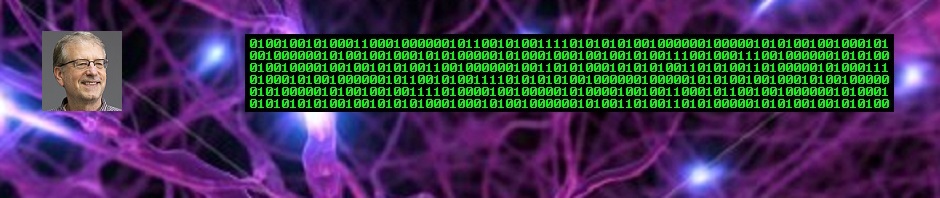
 .NET Test Automation Recipes
.NET Test Automation Recipes Software Testing
Software Testing SciPy Programming Succinctly
SciPy Programming Succinctly Keras Succinctly
Keras Succinctly R Programming
R Programming 2024 Visual Studio Live Conference
2024 Visual Studio Live Conference 2024 Predictive Analytics World
2024 Predictive Analytics World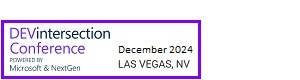 2024 DevIntersection Conference
2024 DevIntersection Conference 2023 Fall MLADS Conference
2023 Fall MLADS Conference 2022 Money 20/20 Conference
2022 Money 20/20 Conference 2022 DEFCON Conference
2022 DEFCON Conference 2022 G2E Conference
2022 G2E Conference 2023 ICGRT Conference
2023 ICGRT Conference 2024 CEC eSports Conference
2024 CEC eSports Conference 2024 ISC West Conference
2024 ISC West Conference