I wrote an article titled “How to Create and Use a PyTorch DataLoader” in the September 2020 edition of Microsoft Visual Studio Magazine. See https://visualstudiomagazine.com/articles/2020/09/10/pytorch-dataloader.aspx.
In order to train a PyTorch neural network you must write code to read training data into memory, convert the data to PyTorch tensors, and serve the data up in batches. This task is not trivial.
In the early days of PyTorch, you had to write completely custom code for data loading. Now however, the vast majority of PyTorch systems use the PyTorch Dataset and DataLoader interfaces to serve up training or test data. Briefly, a Dataset object loads training or test data into memory, and a DataLoader object fetches data from a Dataset and serves the data up in batches.
in my article I present and explain a complete example of creating and using a PyTorch Dataset + DataLoader. I use a tiny 8-item dummy set of data to keep the main ideas clear:
1 0 0.171429 1 0 0 0.966805 0 0 1 0.085714 0 1 0 0.188797 1 1 0 0.000000 0 0 1 0.690871 2 1 0 0.057143 0 1 0 1.000000 1 0 1 1.000000 0 0 1 0.016598 2 1 0 0.171429 1 0 0 0.802905 0 0 1 0.171429 1 0 0 0.966805 1 1 0 0.257143 0 1 0 0.329876 0
In my article I point out that once you know how to create a custom PyTorch Dataset + DataLoader for any kind of data, you also gain insights into how to use the many pre-built Dataset + Dataloader such as MNIST (handwritten digits), CIFAR-10 (small images of 10 different objects), IMDB (movie reviews), and so on.
Three more or less random images from an Internet search for “data loader”. I have no idea why the first two images were given as results, but the third image looks like MNIST data.
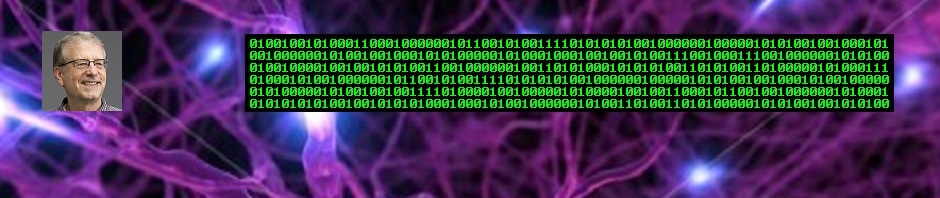



 .NET Test Automation Recipes
.NET Test Automation Recipes Software Testing
Software Testing SciPy Programming Succinctly
SciPy Programming Succinctly Keras Succinctly
Keras Succinctly R Programming
R Programming 2024 Visual Studio Live Conference
2024 Visual Studio Live Conference 2024 Predictive Analytics World
2024 Predictive Analytics World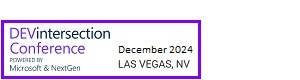 2024 DevIntersection Conference
2024 DevIntersection Conference 2023 Fall MLADS Conference
2023 Fall MLADS Conference 2022 Money 20/20 Conference
2022 Money 20/20 Conference 2022 DEFCON Conference
2022 DEFCON Conference 2022 G2E Conference
2022 G2E Conference 2023 ICGRT Conference
2023 ICGRT Conference 2024 CEC eSports Conference
2024 CEC eSports Conference 2024 ISC West Conference
2024 ISC West Conference
You must be logged in to post a comment.