I was looking at logistic regression with the scikit-learn (scikit or sklearn for short) library. There is a built-in scikit confusion_matrix(y_actuals, y_predicteds) function to compute and display a confusion matrix. But the output of printing the result of confusion_matrix() isn’t very easy to understand.
I ran a demo with this code:
from sklearn.metrics import confusion_matrix
# get test_y actual data
y_predicteds = model.predict(test_x)
cm = confusion_matrix(test_y, y_predicteds)
print("Confusion matrix raw: ")
print(cm)
The output was:
Confusion matrix raw: [[17 9] [ 2 12]]
It’s not clear which counts are which. As it turns out, the scikit documentation says, “Confusion matrix whose i-th row and j-th column entry indicates the number of samples with true label being i-th class and predicted label being j-th class.” In other words the entries are:
actual 0 | 17 9
actual 1 | 2 12
----------
predicted 0 1
I coded up a show_confusion(cm) function to display a confusion matrix cm with some rudimentary labels. The code is:
def show_confusion(cm):
ct_act0_pred0 = cm[0][0] # TN
ct_act0_pred1 = cm[0][1] # FP wrongly predicted as pos
ct_act1_pred0 = cm[1][0] # FN wrongly predicted as neg
ct_act1_pred1 = cm[1][1] # TP
print("actual 0 | %4d %4d" % (ct_act0_pred0, ct_act0_pred1))
print("actual 1 | %4d %4d" % (ct_act1_pred0, ct_act1_pred1))
print(" ----------")
print("predicted 0 1")
This function is hard-coded for binary classification. Here’s a general version that works for both binary classification and multi-class classification (three or more label values):
def show_confusion(cm):
dim = len(cm)
mx = np.max(cm) # largest count in cm
wid = len(str(mx)) + 1 # width to print
fmt = "%" + str(wid) + "d" # like "%3d"
for i in range(dim):
print("actual ", end="")
print("%3d:" % i, end="")
for j in range(dim):
print(fmt % cm[i][j], end="")
print("")
print("------------")
print("predicted ", end="")
for j in range(dim):
print(fmt % j, end="")
print("")
Making a scikit confusion matrix less confusing — good fun.
See jamesmccaffrey.wordpress.com/2023/01/10/revisiting-binary-classification-using-scikit-logistic-regression/ for the complete code.
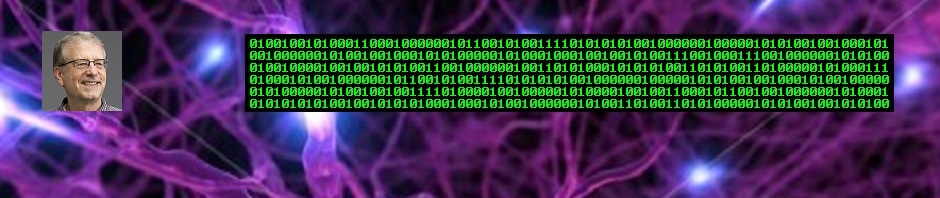


 .NET Test Automation Recipes
.NET Test Automation Recipes Software Testing
Software Testing SciPy Programming Succinctly
SciPy Programming Succinctly Keras Succinctly
Keras Succinctly R Programming
R Programming 2024 Visual Studio Live Conference
2024 Visual Studio Live Conference 2024 Predictive Analytics World
2024 Predictive Analytics World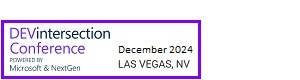 2024 DevIntersection Conference
2024 DevIntersection Conference 2023 Fall MLADS Conference
2023 Fall MLADS Conference 2022 Money 20/20 Conference
2022 Money 20/20 Conference 2022 DEFCON Conference
2022 DEFCON Conference 2022 G2E Conference
2022 G2E Conference 2023 ICGRT Conference
2023 ICGRT Conference 2024 CEC eSports Conference
2024 CEC eSports Conference 2024 ISC West Conference
2024 ISC West Conference
You must be logged in to post a comment.