The scikit-learn library is a good, relatively simple way to do machine learning. Early versions of scikit could only do classical machine learning but not neural networks. At some point (not sure when — I think it was version 0.18 in 2016), scikit added the MLPClassifier (“multi-layer perceptron classifier”) class for binary and multi-class neural network classification. I decided to put together a binary classification demo.
I used one of my standard datasets for binary classification. The data looks like:
1 0.24 1 0 0 0.2950 0 0 1 0 0.39 0 0 1 0.5120 0 1 0 1 0.63 0 1 0 0.7580 1 0 0 0 0.36 1 0 0 0.4450 0 1 0 . . .
Each line of data represents a person. The fields are sex (male = 0, female = 1), age (normalized by dividing by 100), state (Michigan = 100, Nebraska = 010, Oklahoma = 001), annual income (divided by 100,000), and politics type (conservative = 100, moderate = 010, liberal = 001). The goal is to predict the gender of a person from their age, state, income, and politics type.
My demo network used a 8-(10-10)-1 architecture with tanh() hidden activation. For training I used stochastic gradient descent optimization with constant learning rate = .01, a batch size of 10, and moderate L2 regularization (alpha = 0.001) to discourage overfitting:
params = { 'hidden_layer_sizes' : [10,10],
'activation' : 'tanh',
'solver' : 'sgd',
'alpha' : 0.001,
'batch_size' : 10,
'random_state' : 0,
'tol' : 0.0001,
'nesterovs_momentum' : False,
'learning_rate' : 'constant',
'learning_rate_init' : 0.01,
'max_iter' : 500,
'shuffle' : True,
'n_iter_no_change' : 50,
'verbose' : False }
print("\nCreating 8-(10-10)-1 tanh neural network ")
net = MLPClassifier(**params)
The main challenge when using the scikit MLPClassifier class is the overwhelming number of parameters. Explaining the parameters above, as well as the ones where default values were used, would take several pages so I won’t try.
My experiment was fun and I gained some good insights.

My first college degree was in psychology from UC Irvine. I took mostly experimental and cognitive psychology classes but I did take one social psychology class. I remember a couple of lectures on the research of biological and behavioral gender differences such as body language. For example, men do not touch their hair (a sign of lack of confidence), cover their torso with an arm (a sign of vulnerability), or tilt their heads (a sign of submission). I enjoyed my psychology classes but I found my math and computer classes more challenging and interesting.
Demo code. Replace “lt”, “gt”, “lte”, “gte” with Boolean operator symbols.
# people_gender_nn_sckit.py
# predict sex (0 = male, 1 = female)
# from age, state, income, politics
# Anaconda3-2022.10 Python 3.9.13 scikit 1.0.2
# Windows 10/11
import numpy as np
from sklearn.neural_network import MLPClassifier
import warnings
warnings.filterwarnings('ignore') # early-stop warnings
# ---------------------------------------------------------
def show_confusion(cm):
dim = len(cm)
mx = np.max(cm) # largest count in cm
wid = len(str(mx)) + 1 # width to print
fmt = "%" + str(wid) + "d" # like "%3d"
for i in range(dim):
print("actual ", end="")
print("%3d:" % i, end="")
for j in range(dim):
print(fmt % cm[i][j], end="")
print("")
print("------------")
print("predicted ", end="")
for j in range(dim):
print(fmt % j, end="")
print("")
# ---------------------------------------------------------
def main():
# 0. get ready
print("\nBegin scikit neural network binary example ")
print("Predict sex from age, State, income, politics ")
np.random.seed(1)
np.set_printoptions(precision=4, suppress=True)
# 1. load data
print("\nLoading data into memory ")
train_file = ".\\Data\\people_train.txt"
train_xy = np.loadtxt(train_file, usecols=range(0,9),
delimiter="\t", comments="#", dtype=np.float32)
train_x = train_xy[:,1:9]
train_y = train_xy[:,0].astype(np.int64)
# load, two calls to loadtxt() technique
test_file = ".\\Data\\people_test.txt"
test_x = np.loadtxt(test_file, usecols=range(1,9),
delimiter="\t", comments="#", dtype=np.float32)
test_y = np.loadtxt(test_file, usecols=0,
delimiter="\t", comments="#", dtype=np.int64)
print("\nTraining data:")
print(train_x[0:4])
print(". . . \n")
print(train_y[0:4])
print(". . . ")
# ---------------------------------------------------------
# 2. create network
# MLPClassifier(hidden_layer_sizes=(100,),
# activation='relu', *, solver='adam', alpha=0.0001,
# batch_size='auto', learning_rate='constant',
# learning_rate_init=0.001, power_t=0.5, max_iter=200,
# shuffle=True, random_state=None, tol=0.0001,
# verbose=False, warm_start=False, momentum=0.9,
# nesterovs_momentum=True, early_stopping=False,
# validation_fraction=0.1, beta_1=0.9, beta_2=0.999,
# epsilon=1e-08, n_iter_no_change=10, max_fun=15000)
params = { 'hidden_layer_sizes' : [10,10],
'activation' : 'tanh',
'solver' : 'sgd',
'alpha' : 0.001,
'batch_size' : 10,
'random_state' : 0,
'tol' : 0.0001,
'nesterovs_momentum' : False,
'learning_rate' : 'constant',
'learning_rate_init' : 0.01,
'max_iter' : 500,
'shuffle' : True,
'n_iter_no_change' : 50,
'verbose' : False }
print("\nCreating 8-(10-10)-1 tanh neural network ")
net = MLPClassifier(**params)
# ---------------------------------------------------------
# 3. train
print("\nTraining with bat sz = " + \
str(params['batch_size']) + " lrn rate = " + \
str(params['learning_rate_init']) + " ")
print("Stop if no change " + \
str(params['n_iter_no_change']) + " iterations ")
net.fit(train_x, train_y)
print("Done ")
# ---------------------------------------------------------
# 4. evaluate model
acc_train = net.score(train_x, train_y)
print("\nAccuracy on train = %0.4f " % acc_train)
acc_test = net.score(test_x, test_y)
print("Accuracy on test = %0.4f " % acc_test)
from sklearn.metrics import confusion_matrix
y_predicteds = net.predict(test_x)
cm = confusion_matrix(test_y, y_predicteds)
print("\nConfusion matrix: \n")
# print(cm) # raw
show_confusion(cm) # custom formatted
from sklearn.metrics import precision_score
from sklearn.metrics import recall_score
from sklearn.metrics import f1_score
y_predicteds = net.predict(test_x)
precision = precision_score(test_y, y_predicteds)
print("\nPrecision on test = %0.4f " % precision)
recall = recall_score(test_y, y_predicteds)
print("Recall on test = %0.4f " % recall)
f1 = f1_score(test_y, y_predicteds)
print("F1 score on test = %0.4f " % f1)
# ---------------------------------------------------------
# 5. use model
print("\nSetting age = 30 Oklahoma $40,000 moderate ")
X = np.array([[0.30, 0,0,1, 0.4000, 0,1,0]],
dtype=np.float32)
probs = net.predict_proba(X)
print("\nPrediction pseudo-probs: ")
print(probs)
sex = net.predict(X)
print("\nPredicted class: ")
print(sex) # a vector with a single value
if sex[0] == 0: print("male")
elif sex[0] == 1: print("female")
# ---------------------------------------------------------
# 6. TODO: save model using pickle
print("\nEnd scikit binary neural network demo ")
if __name__ == "__main__":
main()
Training data. Replace commas with tabs or modify program.
# people_train.txt # sex (0 = male, 1 = female) - dependent variable # age (div 100), # state (michigan = 100, nebraska = 010, oklahoma = 001), # income (div $100,000), # politics type (conservative, moderate, liberal) # 1,0.24,1,0,0,0.2950,0,0,1 0,0.39,0,0,1,0.5120,0,1,0 1,0.63,0,1,0,0.7580,1,0,0 0,0.36,1,0,0,0.4450,0,1,0 1,0.27,0,1,0,0.2860,0,0,1 1,0.50,0,1,0,0.5650,0,1,0 1,0.50,0,0,1,0.5500,0,1,0 0,0.19,0,0,1,0.3270,1,0,0 1,0.22,0,1,0,0.2770,0,1,0 0,0.39,0,0,1,0.4710,0,0,1 1,0.34,1,0,0,0.3940,0,1,0 0,0.22,1,0,0,0.3350,1,0,0 1,0.35,0,0,1,0.3520,0,0,1 0,0.33,0,1,0,0.4640,0,1,0 1,0.45,0,1,0,0.5410,0,1,0 1,0.42,0,1,0,0.5070,0,1,0 0,0.33,0,1,0,0.4680,0,1,0 1,0.25,0,0,1,0.3000,0,1,0 0,0.31,0,1,0,0.4640,1,0,0 1,0.27,1,0,0,0.3250,0,0,1 1,0.48,1,0,0,0.5400,0,1,0 0,0.64,0,1,0,0.7130,0,0,1 1,0.61,0,1,0,0.7240,1,0,0 1,0.54,0,0,1,0.6100,1,0,0 1,0.29,1,0,0,0.3630,1,0,0 1,0.50,0,0,1,0.5500,0,1,0 1,0.55,0,0,1,0.6250,1,0,0 1,0.40,1,0,0,0.5240,1,0,0 1,0.22,1,0,0,0.2360,0,0,1 1,0.68,0,1,0,0.7840,1,0,0 0,0.60,1,0,0,0.7170,0,0,1 0,0.34,0,0,1,0.4650,0,1,0 0,0.25,0,0,1,0.3710,1,0,0 0,0.31,0,1,0,0.4890,0,1,0 1,0.43,0,0,1,0.4800,0,1,0 1,0.58,0,1,0,0.6540,0,0,1 0,0.55,0,1,0,0.6070,0,0,1 0,0.43,0,1,0,0.5110,0,1,0 0,0.43,0,0,1,0.5320,0,1,0 0,0.21,1,0,0,0.3720,1,0,0 1,0.55,0,0,1,0.6460,1,0,0 1,0.64,0,1,0,0.7480,1,0,0 0,0.41,1,0,0,0.5880,0,1,0 1,0.64,0,0,1,0.7270,1,0,0 0,0.56,0,0,1,0.6660,0,0,1 1,0.31,0,0,1,0.3600,0,1,0 0,0.65,0,0,1,0.7010,0,0,1 1,0.55,0,0,1,0.6430,1,0,0 0,0.25,1,0,0,0.4030,1,0,0 1,0.46,0,0,1,0.5100,0,1,0 0,0.36,1,0,0,0.5350,1,0,0 1,0.52,0,1,0,0.5810,0,1,0 1,0.61,0,0,1,0.6790,1,0,0 1,0.57,0,0,1,0.6570,1,0,0 0,0.46,0,1,0,0.5260,0,1,0 0,0.62,1,0,0,0.6680,0,0,1 1,0.55,0,0,1,0.6270,1,0,0 0,0.22,0,0,1,0.2770,0,1,0 0,0.50,1,0,0,0.6290,1,0,0 0,0.32,0,1,0,0.4180,0,1,0 0,0.21,0,0,1,0.3560,1,0,0 1,0.44,0,1,0,0.5200,0,1,0 1,0.46,0,1,0,0.5170,0,1,0 1,0.62,0,1,0,0.6970,1,0,0 1,0.57,0,1,0,0.6640,1,0,0 0,0.67,0,0,1,0.7580,0,0,1 1,0.29,1,0,0,0.3430,0,0,1 1,0.53,1,0,0,0.6010,1,0,0 0,0.44,1,0,0,0.5480,0,1,0 1,0.46,0,1,0,0.5230,0,1,0 0,0.20,0,1,0,0.3010,0,1,0 0,0.38,1,0,0,0.5350,0,1,0 1,0.50,0,1,0,0.5860,0,1,0 1,0.33,0,1,0,0.4250,0,1,0 0,0.33,0,1,0,0.3930,0,1,0 1,0.26,0,1,0,0.4040,1,0,0 1,0.58,1,0,0,0.7070,1,0,0 1,0.43,0,0,1,0.4800,0,1,0 0,0.46,1,0,0,0.6440,1,0,0 1,0.60,1,0,0,0.7170,1,0,0 0,0.42,1,0,0,0.4890,0,1,0 0,0.56,0,0,1,0.5640,0,0,1 0,0.62,0,1,0,0.6630,0,0,1 0,0.50,1,0,0,0.6480,0,1,0 1,0.47,0,0,1,0.5200,0,1,0 0,0.67,0,1,0,0.8040,0,0,1 0,0.40,0,0,1,0.5040,0,1,0 1,0.42,0,1,0,0.4840,0,1,0 1,0.64,1,0,0,0.7200,1,0,0 0,0.47,1,0,0,0.5870,0,0,1 1,0.45,0,1,0,0.5280,0,1,0 0,0.25,0,0,1,0.4090,1,0,0 1,0.38,1,0,0,0.4840,1,0,0 1,0.55,0,0,1,0.6000,0,1,0 0,0.44,1,0,0,0.6060,0,1,0 1,0.33,1,0,0,0.4100,0,1,0 1,0.34,0,0,1,0.3900,0,1,0 1,0.27,0,1,0,0.3370,0,0,1 1,0.32,0,1,0,0.4070,0,1,0 1,0.42,0,0,1,0.4700,0,1,0 0,0.24,0,0,1,0.4030,1,0,0 1,0.42,0,1,0,0.5030,0,1,0 1,0.25,0,0,1,0.2800,0,0,1 1,0.51,0,1,0,0.5800,0,1,0 0,0.55,0,1,0,0.6350,0,0,1 1,0.44,1,0,0,0.4780,0,0,1 0,0.18,1,0,0,0.3980,1,0,0 0,0.67,0,1,0,0.7160,0,0,1 1,0.45,0,0,1,0.5000,0,1,0 1,0.48,1,0,0,0.5580,0,1,0 0,0.25,0,1,0,0.3900,0,1,0 0,0.67,1,0,0,0.7830,0,1,0 1,0.37,0,0,1,0.4200,0,1,0 0,0.32,1,0,0,0.4270,0,1,0 1,0.48,1,0,0,0.5700,0,1,0 0,0.66,0,0,1,0.7500,0,0,1 1,0.61,1,0,0,0.7000,1,0,0 0,0.58,0,0,1,0.6890,0,1,0 1,0.19,1,0,0,0.2400,0,0,1 1,0.38,0,0,1,0.4300,0,1,0 0,0.27,1,0,0,0.3640,0,1,0 1,0.42,1,0,0,0.4800,0,1,0 1,0.60,1,0,0,0.7130,1,0,0 0,0.27,0,0,1,0.3480,1,0,0 1,0.29,0,1,0,0.3710,1,0,0 0,0.43,1,0,0,0.5670,0,1,0 1,0.48,1,0,0,0.5670,0,1,0 1,0.27,0,0,1,0.2940,0,0,1 0,0.44,1,0,0,0.5520,1,0,0 1,0.23,0,1,0,0.2630,0,0,1 0,0.36,0,1,0,0.5300,0,0,1 1,0.64,0,0,1,0.7250,1,0,0 1,0.29,0,0,1,0.3000,0,0,1 0,0.33,1,0,0,0.4930,0,1,0 0,0.66,0,1,0,0.7500,0,0,1 0,0.21,0,0,1,0.3430,1,0,0 1,0.27,1,0,0,0.3270,0,0,1 1,0.29,1,0,0,0.3180,0,0,1 0,0.31,1,0,0,0.4860,0,1,0 1,0.36,0,0,1,0.4100,0,1,0 1,0.49,0,1,0,0.5570,0,1,0 0,0.28,1,0,0,0.3840,1,0,0 0,0.43,0,0,1,0.5660,0,1,0 0,0.46,0,1,0,0.5880,0,1,0 1,0.57,1,0,0,0.6980,1,0,0 0,0.52,0,0,1,0.5940,0,1,0 0,0.31,0,0,1,0.4350,0,1,0 0,0.55,1,0,0,0.6200,0,0,1 1,0.50,1,0,0,0.5640,0,1,0 1,0.48,0,1,0,0.5590,0,1,0 0,0.22,0,0,1,0.3450,1,0,0 1,0.59,0,0,1,0.6670,1,0,0 1,0.34,1,0,0,0.4280,0,0,1 0,0.64,1,0,0,0.7720,0,0,1 1,0.29,0,0,1,0.3350,0,0,1 0,0.34,0,1,0,0.4320,0,1,0 0,0.61,1,0,0,0.7500,0,0,1 1,0.64,0,0,1,0.7110,1,0,0 0,0.29,1,0,0,0.4130,1,0,0 1,0.63,0,1,0,0.7060,1,0,0 0,0.29,0,1,0,0.4000,1,0,0 0,0.51,1,0,0,0.6270,0,1,0 0,0.24,0,0,1,0.3770,1,0,0 1,0.48,0,1,0,0.5750,0,1,0 1,0.18,1,0,0,0.2740,1,0,0 1,0.18,1,0,0,0.2030,0,0,1 1,0.33,0,1,0,0.3820,0,0,1 0,0.20,0,0,1,0.3480,1,0,0 1,0.29,0,0,1,0.3300,0,0,1 0,0.44,0,0,1,0.6300,1,0,0 0,0.65,0,0,1,0.8180,1,0,0 0,0.56,1,0,0,0.6370,0,0,1 0,0.52,0,0,1,0.5840,0,1,0 0,0.29,0,1,0,0.4860,1,0,0 0,0.47,0,1,0,0.5890,0,1,0 1,0.68,1,0,0,0.7260,0,0,1 1,0.31,0,0,1,0.3600,0,1,0 1,0.61,0,1,0,0.6250,0,0,1 1,0.19,0,1,0,0.2150,0,0,1 1,0.38,0,0,1,0.4300,0,1,0 0,0.26,1,0,0,0.4230,1,0,0 1,0.61,0,1,0,0.6740,1,0,0 1,0.40,1,0,0,0.4650,0,1,0 0,0.49,1,0,0,0.6520,0,1,0 1,0.56,1,0,0,0.6750,1,0,0 0,0.48,0,1,0,0.6600,0,1,0 1,0.52,1,0,0,0.5630,0,0,1 0,0.18,1,0,0,0.2980,1,0,0 0,0.56,0,0,1,0.5930,0,0,1 0,0.52,0,1,0,0.6440,0,1,0 0,0.18,0,1,0,0.2860,0,1,0 0,0.58,1,0,0,0.6620,0,0,1 0,0.39,0,1,0,0.5510,0,1,0 0,0.46,1,0,0,0.6290,0,1,0 0,0.40,0,1,0,0.4620,0,1,0 0,0.60,1,0,0,0.7270,0,0,1 1,0.36,0,1,0,0.4070,0,0,1 1,0.44,1,0,0,0.5230,0,1,0 1,0.28,1,0,0,0.3130,0,0,1 1,0.54,0,0,1,0.6260,1,0,0
Test data:
0,0.51,1,0,0,0.6120,0,1,0 0,0.32,0,1,0,0.4610,0,1,0 1,0.55,1,0,0,0.6270,1,0,0 1,0.25,0,0,1,0.2620,0,0,1 1,0.33,0,0,1,0.3730,0,0,1 0,0.29,0,1,0,0.4620,1,0,0 1,0.65,1,0,0,0.7270,1,0,0 0,0.43,0,1,0,0.5140,0,1,0 0,0.54,0,1,0,0.6480,0,0,1 1,0.61,0,1,0,0.7270,1,0,0 1,0.52,0,1,0,0.6360,1,0,0 1,0.30,0,1,0,0.3350,0,0,1 1,0.29,1,0,0,0.3140,0,0,1 0,0.47,0,0,1,0.5940,0,1,0 1,0.39,0,1,0,0.4780,0,1,0 1,0.47,0,0,1,0.5200,0,1,0 0,0.49,1,0,0,0.5860,0,1,0 0,0.63,0,0,1,0.6740,0,0,1 0,0.30,1,0,0,0.3920,1,0,0 0,0.61,0,0,1,0.6960,0,0,1 0,0.47,0,0,1,0.5870,0,1,0 1,0.30,0,0,1,0.3450,0,0,1 0,0.51,0,0,1,0.5800,0,1,0 0,0.24,1,0,0,0.3880,0,1,0 0,0.49,1,0,0,0.6450,0,1,0 1,0.66,0,0,1,0.7450,1,0,0 0,0.65,1,0,0,0.7690,1,0,0 0,0.46,0,1,0,0.5800,1,0,0 0,0.45,0,0,1,0.5180,0,1,0 0,0.47,1,0,0,0.6360,1,0,0 0,0.29,1,0,0,0.4480,1,0,0 0,0.57,0,0,1,0.6930,0,0,1 0,0.20,1,0,0,0.2870,0,0,1 0,0.35,1,0,0,0.4340,0,1,0 0,0.61,0,0,1,0.6700,0,0,1 0,0.31,0,0,1,0.3730,0,1,0 1,0.18,1,0,0,0.2080,0,0,1 1,0.26,0,0,1,0.2920,0,0,1 0,0.28,1,0,0,0.3640,0,0,1 0,0.59,0,0,1,0.6940,0,0,1
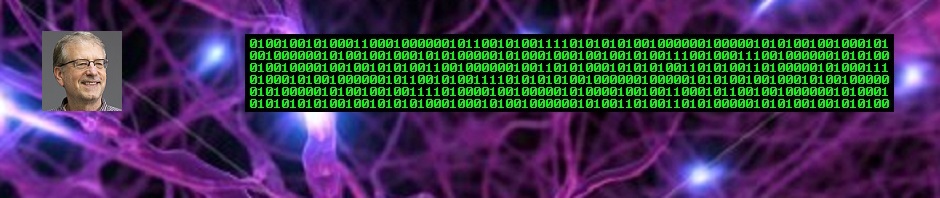

 .NET Test Automation Recipes
.NET Test Automation Recipes Software Testing
Software Testing SciPy Programming Succinctly
SciPy Programming Succinctly Keras Succinctly
Keras Succinctly R Programming
R Programming 2024 Visual Studio Live Conference
2024 Visual Studio Live Conference 2024 Predictive Analytics World
2024 Predictive Analytics World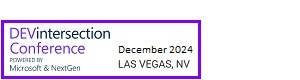 2024 DevIntersection Conference
2024 DevIntersection Conference 2023 Fall MLADS Conference
2023 Fall MLADS Conference 2022 Money 20/20 Conference
2022 Money 20/20 Conference 2022 DEFCON Conference
2022 DEFCON Conference 2022 G2E Conference
2022 G2E Conference 2023 ICGRT Conference
2023 ICGRT Conference 2024 CEC eSports Conference
2024 CEC eSports Conference 2024 ISC West Conference
2024 ISC West Conference
Pingback: Binary Classification Using a scikit Neural Network -- Visual Studio Magazine