Early one Sunday morning, while I was waiting for the dog path to dry off from the evening rain so that I could walk my mutts, I figured I’d take a look at multi-class classification using the LightGBM (light gradient bosting machine) system. LightGBM is a sophisticated tree-based system that can perform classification, regression, and ranking.
There are several interfaces to LightGBM. I like the easy-to-use Python scikit-learn API. LightGBM isn’t installed by default with the Anaconda Python distribution I use, so I installed it with the command “pip install lightgbm”.
For my demo, I used one of my standard synthetic datasets. The goal is to predict political leaning from sex, age, State, and income. The 240-item tab-delimited raw data looks like:
F 24 michigan 29500.00 liberal M 39 oklahoma 51200.00 moderate F 63 nebraska 75800.00 conservative M 36 michigan 44500.00 moderate F 27 nebraska 28600.00 liberal . . .
For LightGBM, it’s best to use ordinal encoding for categorical predictor variables. I encoded the sex variable as M = 0 and F = 1. I encoded State as Michigan = 0, Nebraska = 1, Oklahoma = 2. I encoded politics as conservative = 0, moderate = 1, liberal = 2.
Because LightGBM is tree-based, it’s not necessary to normalize numeric data. If you do normalize numeric data, the LGBM classification results will almost always be the same as those for the non-normalized data.
I split the encoded data into a 200-item set of training data and a 40-item set of test data. The resulting comma-delimited encoded data looks like:
1, 24, 0, 29500.00, 2 0, 39, 2, 51200.00, 1 1, 63, 1, 75800.00, 0 0, 36, 0, 44500.00, 1 1, 27, 1, 28600.00, 2 . . .
The key statements of my demo program are:
import numpy as np
import lightgbm as lgbm # scikit API
train_ = np.loadtxt(train_file, usecols=[0,1,2,3],
delimiter=",", comments="#", dtype=np.float64)
train_y = np.loadtxt(train_file, usecols=4,
delimiter=",", comments="#", dtype=np.int64)
params = {
# 'objective': 'multiclass', # not needed
'boosting_type': 'gbdt', # default
'num_leaves': 31, # default
'max_depth':-1, # default (unlimited)
'n_estimators': 50, # default = 100
'learning_rate': 0.05, # default = 0.10
'min_data_in_leaf': 5, # default = 20
'random_state': 0,
'verbosity': -1 # only fatal. default = 1 error, warn
}
model = lgbm.LGBMClassifier(**params)
model.fit(train_x, train_y)
The main challenge when using LightGBM is wading through the dozens of parameters. The LGBMClassifier class/object has 19 parameters (num_leaves, max_depth, etc.) and there are 57 Learning Control Parameters (min_data_in_leaf, bagging_fraction, etc.), for a total of 76 parameters to deal with. Here are the 19 model parameters:
boosting_type='gbdt', num_leaves=31, max_depth=-1, learning_rate=0.1, n_estimators=100, subsample_for_bin=200000, objective=None, class_weight=None, min_split_gain=0.0, min_child_weight=0.001, min_child_samples=20, subsample=1.0, subsample_freq=0, colsample_bytree=1.0, reg_alpha=0.0, reg_lambda=0.0, random_state=None, n_jobs=None, importance_type='split', **kwargs
Because the number of parameters is not manageable, you must rely on the default values and then try to find the handful of parameters that will create a good model. For my demo, I changed the n_estimators (number of trees) from the default 100 to 50, the learning rate from default 0.10 to 0.05, the random_state (from default None to an arbitrary value of 0, to get reproducible results), and the min_data_in_leaf from the default of 20 to 5 — it had a big effect. I also set verbosity to -1 to suppress all but fatal error messages, but in a non-demo scenario you really want to see all system warning and error messages too. The near-impossibility of fully understanding all the LightGBM parameters and their interactions is the biggest disadvantage of using LightGBM.
The LightGBM model predicted political leaning for the 40-item test data with 82.5% accuracy (33 out of 40 correct). This is roughly comparable accuracy to that achieved by a neural network multi-class classifier. When LightGBM works, it often works very well. Tree-based systems are highly susceptible to overfitting, but the LightGBM system does a lot to mitigate overfitting.

My synthetic demo data has a political leaning column, but I have very little interest in politics. The kind of people who are attracted to politics generally have none of the personality characteristics I admire, and many of the characteristics I dislike, notably dishonesty. A Google search for “state senator arrested” returned dozens of results, which didn’t really surprise me. Here are three samples. From left to right: New Jersey, New York, Missouri.
Demo program:
# people_politics_lgbm.py
# predict politics from sex, age, State, income
# Anaconda3-2023.09-0 Python 3.11.5 LightGBM 4.3.0
import numpy as np
import lightgbm as lgbm
# -----------------------------------------------------------
def accuracy(model, data_x, data_y):
# simple
preds = model.predict(data_x) # all predicted values
n_correct = np.sum(preds == data_y)
result = n_correct / len(data_x)
return result
# -----------------------------------------------------------
def show_accuracy(model, data_x, data_y, n_classes):
# more details
n_corrects = np.zeros(n_classes, dtype=np.int64)
n_wrongs = np.zeros(n_classes, dtype=np.int64)
for i in range(len(data_x)):
x = data_x[i].reshape(1, -1) # batch it
trgt = data_y[i] # scalar like 2
pred = model.predict(x) # array like [2]
pred = pred[0] # like 2
if pred == trgt:
n_corrects[trgt] += 1
else:
n_wrongs[trgt] += 1
accs = n_corrects / (n_corrects + n_wrongs)
counts = n_corrects + n_wrongs
macro_acc = np.sum(n_corrects) / len(data_x)
print("Overall accuracy = %8.4f" % macro_acc)
for c in range(n_classes):
print("class %d : " % c, end ="")
print(" ct = %3d " % counts[c], end="")
print(" correct = %3d " % n_corrects[c], end ="")
print(" wrong = %3d " % n_wrongs[c], end ="")
print(" acc = %7.4f " % accs[c])
# -----------------------------------------------------------
def confusion_matrix_multi(model, data_x, data_y, n_classes):
# assumes n_classes is 3 or greater
cm = np.zeros((n_classes,n_classes), dtype=np.int64)
for i in range(len(data_x)):
x = data_x[i].reshape(1, -1) # batch it
trgt_y = data_y[i] # scalar like 2
pred_y = model.predict(x) # array like [2]
pred_y = pred_y[0] # like 2
cm[trgt_y][pred_y] += 1
return cm
# -----------------------------------------------------------
def show_confusion(cm):
# cm created using confusion_matrix_multi()
dim = len(cm)
mx = np.max(cm) # largest count in cm
wid = len(str(mx)) + 1 # width to print
fmt = "%" + str(wid) + "d" # like "%3d"
for i in range(dim):
print("actual ", end="")
print("%3d:" % i, end="")
for j in range(dim):
print(fmt % cm[i][j], end="")
print("")
print("------------")
print("predicted ", end="")
for j in range(dim):
print(fmt % j, end="")
print("")
# -----------------------------------------------------------
def main():
# 0. get started
print("\nBegin People predict politics using LightGBM ")
print("Predict politics from sex, age, State, income ")
np.random.seed(1)
# 1. load data that looks like:
# sex, age, State, income, politics
# 1, 24, 0, 29500.00, 2
# 0, 39, 2, 51200.00, 1
# . . .
print("\nLoading train and test data ")
train_file = ".\\Data\\people_train.txt"
train_x = np.loadtxt(train_file, usecols=[0,1,2,3],
delimiter=",", comments="#", dtype=np.float64)
train_y = np.loadtxt(train_file, usecols=4,
delimiter=",", comments="#", dtype=np.int64)
test_file = ".\\Data\\people_test.txt"
test_x = np.loadtxt(test_file, usecols=[0,1,2,3],
delimiter=",", comments="#", dtype=np.float64)
test_y = np.loadtxt(test_file, usecols=4,
delimiter=",", comments="#", dtype=np.int64)
np.set_printoptions(precision=0, suppress=True,
floatmode='fixed')
print("\nFirst few train data: ")
for i in range(3):
print(train_x[i], end="")
print(" | " + str(train_y[i]))
print(". . . ")
# 2. create and train model
print("\nCreating and training LGBM multi-class model ")
# model params:
# https://lightgbm.readthedocs.io/en/latest/pythonapi/
# lightgbm.LGBMClassifier.html
# core params:
# https://lightgbm.readthedocs.io/en/latest/Parameters.html
params = {
# 'objective': 'multiclass', # not needed
'boosting_type': 'gbdt', # default
'num_leaves': 31, # default
'max_depth':-1, # default (unlimited)
'n_estimators': 50, # default = 100
'learning_rate': 0.05, # default = 0.10
'min_data_in_leaf': 5, # default = 20
'random_state': 0,
'verbosity': -1 # only fatal. default = 1 error, warn
}
model = lgbm.LGBMClassifier(**params) # scikit API
model.fit(train_x, train_y)
print("Done ")
# 3. evaluate model
print("\nEvaluating model ")
# 3a. using a coarse function
train_acc = accuracy(model, train_x, train_y)
print("\nAccuracy on training data = %0.4f " % train_acc)
test_acc = accuracy(model, test_x, test_y)
print("Accuracy on test data = %0.4f " % test_acc)
# 3b. using a detailed function
print("\nAccuracy on test data: ")
show_accuracy(model, test_x, test_y, n_classes=3)
# 3c. using a confusion matrix
print("\nConfusion matrix for test data: ")
cm = confusion_matrix_multi(model, test_x,
test_y, n_classes=3)
show_confusion(cm)
# # confusion matrix using scikit module
# from sklearn.metrics import confusion_matrix
# pred_y = model.predict(test_x) # all predicteds
# cm = confusion_matrix(test_y, pred_y)
# print(cm)
# # detailed report using scikit
# from sklearn.metrics import classification_report
# pred_y = model.predict(test_x) # all predicteds
# report = classification_report(test_y, pred_y,
# labels=[0, 1, 2])
# print(report)
# 4. use model
print("\nPredicting politics for M 35 Oklahoma $55,000 ")
print("(0 = conservative, 1 = moderate, 2 = liberal) ")
x = np.array([[0, 35, 2, 55000.00]], dtype=np.float64)
pred = model.predict(x)
print("\nPredicted politics = " + str(pred[0]))
# 5. save model
import pickle
print("\nSaving model ")
pth = ".\\Models\\politics_model.pkl"
with open(pth, "wb") as f:
pickle.dump(model, f)
# with open(pth, "rb") as f:
# model2 = pickle.load(f)
#
# x = np.array([[0, 35, 2, 55000.00]], dtype=np.float64)
# pred = model2.predict(x)
# print("\nPredicted politics = " + str(pred[0]))
print("\nEnd demo ")
if __name__ == "__main__":
main()
Training data:
# people_train.txt # sex (M = 0, F = 1) # age # State (Michigan = 0, Nebraska = 1, Oklahoma = 2) # income # politics (conservative = 0, moderate = 1, liberal = 2) # 1, 24, 0, 29500.00, 2 0, 39, 2, 51200.00, 1 1, 63, 1, 75800.00, 0 0, 36, 0, 44500.00, 1 1, 27, 1, 28600.00, 2 1, 50, 1, 56500.00, 1 1, 50, 2, 55000.00, 1 0, 19, 2, 32700.00, 0 1, 22, 1, 27700.00, 1 0, 39, 2, 47100.00, 2 1, 34, 0, 39400.00, 1 0, 22, 0, 33500.00, 0 1, 35, 2, 35200.00, 2 0, 33, 1, 46400.00, 1 1, 45, 1, 54100.00, 1 1, 42, 1, 50700.00, 1 0, 33, 1, 46800.00, 1 1, 25, 2, 30000.00, 1 0, 31, 1, 46400.00, 0 1, 27, 0, 32500.00, 2 1, 48, 0, 54000.00, 1 0, 64, 1, 71300.00, 2 1, 61, 1, 72400.00, 0 1, 54, 2, 61000.00, 0 1, 29, 0, 36300.00, 0 1, 50, 2, 55000.00, 1 1, 55, 2, 62500.00, 0 1, 40, 0, 52400.00, 0 1, 22, 0, 23600.00, 2 1, 68, 1, 78400.00, 0 0, 60, 0, 71700.00, 2 0, 34, 2, 46500.00, 1 0, 25, 2, 37100.00, 0 0, 31, 1, 48900.00, 1 1, 43, 2, 48000.00, 1 1, 58, 1, 65400.00, 2 0, 55, 1, 60700.00, 2 0, 43, 1, 51100.00, 1 0, 43, 2, 53200.00, 1 0, 21, 0, 37200.00, 0 1, 55, 2, 64600.00, 0 1, 64, 1, 74800.00, 0 0, 41, 0, 58800.00, 1 1, 64, 2, 72700.00, 0 0, 56, 2, 66600.00, 2 1, 31, 2, 36000.00, 1 0, 65, 2, 70100.00, 2 1, 55, 2, 64300.00, 0 0, 25, 0, 40300.00, 0 1, 46, 2, 51000.00, 1 0, 36, 0, 53500.00, 0 1, 52, 1, 58100.00, 1 1, 61, 2, 67900.00, 0 1, 57, 2, 65700.00, 0 0, 46, 1, 52600.00, 1 0, 62, 0, 66800.00, 2 1, 55, 2, 62700.00, 0 0, 22, 2, 27700.00, 1 0, 50, 0, 62900.00, 0 0, 32, 1, 41800.00, 1 0, 21, 2, 35600.00, 0 1, 44, 1, 52000.00, 1 1, 46, 1, 51700.00, 1 1, 62, 1, 69700.00, 0 1, 57, 1, 66400.00, 0 0, 67, 2, 75800.00, 2 1, 29, 0, 34300.00, 2 1, 53, 0, 60100.00, 0 0, 44, 0, 54800.00, 1 1, 46, 1, 52300.00, 1 0, 20, 1, 30100.00, 1 0, 38, 0, 53500.00, 1 1, 50, 1, 58600.00, 1 1, 33, 1, 42500.00, 1 0, 33, 1, 39300.00, 1 1, 26, 1, 40400.00, 0 1, 58, 0, 70700.00, 0 1, 43, 2, 48000.00, 1 0, 46, 0, 64400.00, 0 1, 60, 0, 71700.00, 0 0, 42, 0, 48900.00, 1 0, 56, 2, 56400.00, 2 0, 62, 1, 66300.00, 2 0, 50, 0, 64800.00, 1 1, 47, 2, 52000.00, 1 0, 67, 1, 80400.00, 2 0, 40, 2, 50400.00, 1 1, 42, 1, 48400.00, 1 1, 64, 0, 72000.00, 0 0, 47, 0, 58700.00, 2 1, 45, 1, 52800.00, 1 0, 25, 2, 40900.00, 0 1, 38, 0, 48400.00, 0 1, 55, 2, 60000.00, 1 0, 44, 0, 60600.00, 1 1, 33, 0, 41000.00, 1 1, 34, 2, 39000.00, 1 1, 27, 1, 33700.00, 2 1, 32, 1, 40700.00, 1 1, 42, 2, 47000.00, 1 0, 24, 2, 40300.00, 0 1, 42, 1, 50300.00, 1 1, 25, 2, 28000.00, 2 1, 51, 1, 58000.00, 1 0, 55, 1, 63500.00, 2 1, 44, 0, 47800.00, 2 0, 18, 0, 39800.00, 0 0, 67, 1, 71600.00, 2 1, 45, 2, 50000.00, 1 1, 48, 0, 55800.00, 1 0, 25, 1, 39000.00, 1 0, 67, 0, 78300.00, 1 1, 37, 2, 42000.00, 1 0, 32, 0, 42700.00, 1 1, 48, 0, 57000.00, 1 0, 66, 2, 75000.00, 2 1, 61, 0, 70000.00, 0 0, 58, 2, 68900.00, 1 1, 19, 0, 24000.00, 2 1, 38, 2, 43000.00, 1 0, 27, 0, 36400.00, 1 1, 42, 0, 48000.00, 1 1, 60, 0, 71300.00, 0 0, 27, 2, 34800.00, 0 1, 29, 1, 37100.00, 0 0, 43, 0, 56700.00, 1 1, 48, 0, 56700.00, 1 1, 27, 2, 29400.00, 2 0, 44, 0, 55200.00, 0 1, 23, 1, 26300.00, 2 0, 36, 1, 53000.00, 2 1, 64, 2, 72500.00, 0 1, 29, 2, 30000.00, 2 0, 33, 0, 49300.00, 1 0, 66, 1, 75000.00, 2 0, 21, 2, 34300.00, 0 1, 27, 0, 32700.00, 2 1, 29, 0, 31800.00, 2 0, 31, 0, 48600.00, 1 1, 36, 2, 41000.00, 1 1, 49, 1, 55700.00, 1 0, 28, 0, 38400.00, 0 0, 43, 2, 56600.00, 1 0, 46, 1, 58800.00, 1 1, 57, 0, 69800.00, 0 0, 52, 2, 59400.00, 1 0, 31, 2, 43500.00, 1 0, 55, 0, 62000.00, 2 1, 50, 0, 56400.00, 1 1, 48, 1, 55900.00, 1 0, 22, 2, 34500.00, 0 1, 59, 2, 66700.00, 0 1, 34, 0, 42800.00, 2 0, 64, 0, 77200.00, 2 1, 29, 2, 33500.00, 2 0, 34, 1, 43200.00, 1 0, 61, 0, 75000.00, 2 1, 64, 2, 71100.00, 0 0, 29, 0, 41300.00, 0 1, 63, 1, 70600.00, 0 0, 29, 1, 40000.00, 0 0, 51, 0, 62700.00, 1 0, 24, 2, 37700.00, 0 1, 48, 1, 57500.00, 1 1, 18, 0, 27400.00, 0 1, 18, 0, 20300.00, 2 1, 33, 1, 38200.00, 2 0, 20, 2, 34800.00, 0 1, 29, 2, 33000.00, 2 0, 44, 2, 63000.00, 0 0, 65, 2, 81800.00, 0 0, 56, 0, 63700.00, 2 0, 52, 2, 58400.00, 1 0, 29, 1, 48600.00, 0 0, 47, 1, 58900.00, 1 1, 68, 0, 72600.00, 2 1, 31, 2, 36000.00, 1 1, 61, 1, 62500.00, 2 1, 19, 1, 21500.00, 2 1, 38, 2, 43000.00, 1 0, 26, 0, 42300.00, 0 1, 61, 1, 67400.00, 0 1, 40, 0, 46500.00, 1 0, 49, 0, 65200.00, 1 1, 56, 0, 67500.00, 0 0, 48, 1, 66000.00, 1 1, 52, 0, 56300.00, 2 0, 18, 0, 29800.00, 0 0, 56, 2, 59300.00, 2 0, 52, 1, 64400.00, 1 0, 18, 1, 28600.00, 1 0, 58, 0, 66200.00, 2 0, 39, 1, 55100.00, 1 0, 46, 0, 62900.00, 1 0, 40, 1, 46200.00, 1 0, 60, 0, 72700.00, 2 1, 36, 1, 40700.00, 2 1, 44, 0, 52300.00, 1 1, 28, 0, 31300.00, 2 1, 54, 2, 62600.00, 0
Test data:
# people_test.txt # # people_test.txt # 0, 51, 0, 61200.00, 1 0, 32, 1, 46100.00, 1 1, 55, 0, 62700.00, 0 1, 25, 2, 26200.00, 2 1, 33, 2, 37300.00, 2 0, 29, 1, 46200.00, 0 1, 65, 0, 72700.00, 0 0, 43, 1, 51400.00, 1 0, 54, 1, 64800.00, 2 1, 61, 1, 72700.00, 0 1, 52, 1, 63600.00, 0 1, 30, 1, 33500.00, 2 1, 29, 0, 31400.00, 2 0, 47, 2, 59400.00, 1 1, 39, 1, 47800.00, 1 1, 47, 2, 52000.00, 1 0, 49, 0, 58600.00, 1 0, 63, 2, 67400.00, 2 0, 30, 0, 39200.00, 0 0, 61, 2, 69600.00, 2 0, 47, 2, 58700.00, 1 1, 30, 2, 34500.00, 2 0, 51, 2, 58000.00, 1 0, 24, 0, 38800.00, 1 0, 49, 0, 64500.00, 1 1, 66, 2, 74500.00, 0 0, 65, 0, 76900.00, 0 0, 46, 1, 58000.00, 0 0, 45, 2, 51800.00, 1 0, 47, 0, 63600.00, 0 0, 29, 0, 44800.00, 0 0, 57, 2, 69300.00, 2 0, 20, 0, 28700.00, 2 0, 35, 0, 43400.00, 1 0, 61, 2, 67000.00, 2 0, 31, 2, 37300.00, 1 1, 18, 0, 20800.00, 2 1, 26, 2, 29200.00, 2 0, 28, 0, 36400.00, 2 0, 59, 2, 69400.00, 2
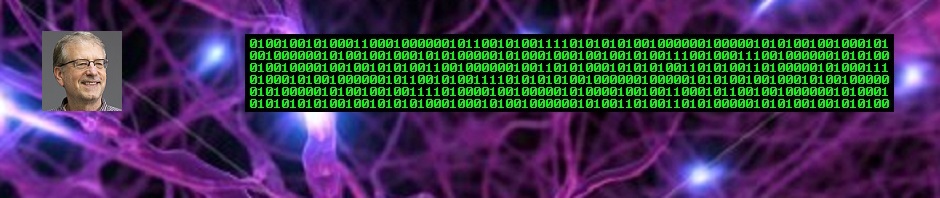
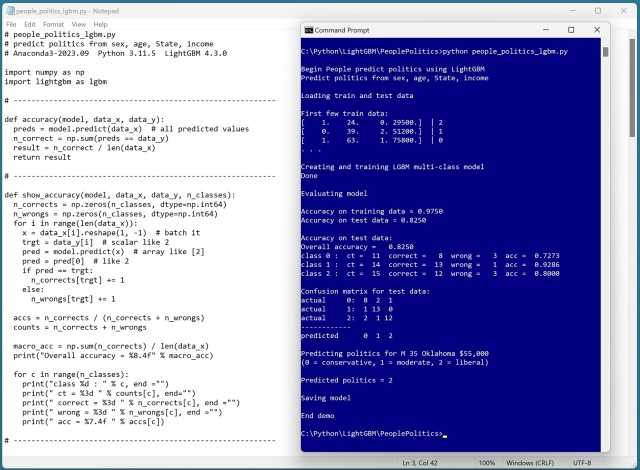
 .NET Test Automation Recipes
.NET Test Automation Recipes Software Testing
Software Testing SciPy Programming Succinctly
SciPy Programming Succinctly Keras Succinctly
Keras Succinctly R Programming
R Programming 2024 Visual Studio Live Conference
2024 Visual Studio Live Conference 2024 Predictive Analytics World
2024 Predictive Analytics World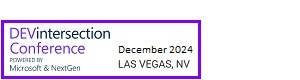 2024 DevIntersection Conference
2024 DevIntersection Conference 2023 Fall MLADS Conference
2023 Fall MLADS Conference 2022 Money 20/20 Conference
2022 Money 20/20 Conference 2022 DEFCON Conference
2022 DEFCON Conference 2022 G2E Conference
2022 G2E Conference 2023 ICGRT Conference
2023 ICGRT Conference 2024 CEC eSports Conference
2024 CEC eSports Conference 2024 ISC West Conference
2024 ISC West Conference
You must be logged in to post a comment.